How to Rank Your Website on Google: SEO Tips from Experts

Among the realities of the digital age, learning how to rank websites in Google is not just beneficial for your recognition, visitors, and sales—it’s a necessity. No wonder, with millions of websites seeking attention, mastering SEO properly will help you stand out.
Current SEO Landscape
- Search Volume: Google processes over 99,000 searches per second, totaling more than 7 billion searches per day. This steady rise in search activity reflects the increasing reliance on search engines for information and services.
- Organic Traffic: Approximately 94% of all clicks go to organic search results, emphasizing the vital role of SEO in driving website traffic.
- Content Length Impact: Articles exceeding 3,000 words tend to generate three times more traffic than shorter pieces, proving that in-depth, high-quality content is a key factor in SEO success.
This in-depth guide focuses on solid SEO strategies that will lead you to the top of Google’s results. Whether you’re a newcomer or a seasoned marketer, the steps below can and will improve your website’s search engine ranking.
Table of Contents
Have Question About How to Rank Website Higher on Google? 🚀 Let our experts help! Contact us today!
Chapter 1: Understanding Google’s Ranking Factors
Before diving into optimization techniques, it’s essential to understand how Google ranks websites. The search engine uses over 200 ranking factors, but the most critical ones fall into five key categories: content quality, backlinks, on-page SEO, user experience (UX), and technical SEO. Mastering these elements will significantly improve your website’s visibility in search results.
1.1 Content Quality & Relevance
Google’s main aim is to offer the most valuable and appropriate content to the users:
- Answer search intent (informational, commercial, or navigational).
- Be well-researched, original, and comprehensive.
- Include authoritative sources, data, and expert insights.
- Avoid thin content, plagiarism, or keyword stuffing.
Google’s cutting-edge algorithms, such as BERT and RankBrain, review content for natural language processing (NLP) and user engagement signals (e.g., dwell time, bounce rate).
1.2 Backlinks (Link Building)
Backlinks act as votes of confidence from other websites. Google values:
- High-authority links (from .edu, .gov, or reputable industry sites).
- Relevant, niche-specific links (e.g., a fitness blog linking to your health supplement page).
- Natural link acquisition (earned through great content, not paid schemes).
1.3 On-Page SEO
Optimizing individual pages ensures Google can crawl and understand your content. Key elements include:
- Title tags (under 60 characters, keyword-rich).
- Meta descriptions (compelling summaries under 160 characters).
- Header tags (H1, H2, H3) for readability and structure.
- Internal linking to improve site navigation and ranking distribution.
1.4 User Experience (UX)
What Google likes are sites that provide a seamless, high-speed, and captivating experience. Main criteria of UX are as follows:
- Mobile-friendliness (responsive design, no intrusive pop-ups).
- Core Web Vitals (fast loading, interactivity, visual stability).
- Low bounce rates (visitors stay longer, indicating relevance).
1.5 Technical SEO
A technically sound website ensures proper indexing and crawling. Essentials include:
- HTTPS security (SSL certificate).
- XML sitemaps for efficient crawling.
- Schema markup (rich snippets for better CTR).
- No broken links or duplicate content issues.
Having improved these ranking criteria, you build a strong unity of products of Google rankings. Then, we will a thorough explanation of keyword research and content optimization.
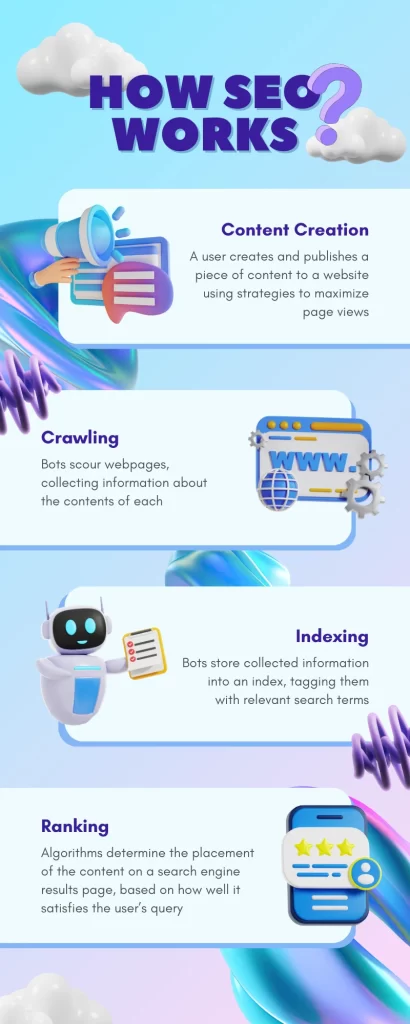
Chapter 2: Keyword Research & Optimization
Keyword research is the fundamental foundation of any successful SEO strategy. Choosing the right keywords helps you attract qualified visitors and rank higher on Google.
This chapter covers time-tested techniques and advanced methods for effectively finding and optimizing keywords. The current text contains misleading information which presents the main issue here.
2.1 Finding the Right Keywords
Best Keyword Research Tools
To uncover high-value keywords, leverage these industry-leading tools:
- Google Keyword Planner (Free)
- Ideal for beginners
- Provides search volume and competition data
- Helps discover related keywords
- Ahrefs (Paid)
- Tracks keyword difficulty (KD) and click-through rates (CTR)
- Reveals competitor keywords
- Offers content gap analysis
- SEMrush (Paid)
- Features Keyword Magic Tool for long-tail variations
- Tracks ranking positions over time
- Provides search intent analysis
- Ubersuggest (Freemium)
- Great for long-tail keyword suggestions
- Analyzes top-ranking pages for any keyword
- Estimates traffic potential
Pro Tip: Target Long-Tail Keywords
- Example: Instead of “running shoes,” target “best running shoes for flat feet women 2024”
- Benefits:
- Lower competition
- Higher conversion rates
- Better matches user intent
Additional Keyword Research Methods
- Google Autocomplete (type a keyword in Google search)
- “People Also Ask” (PAA) sections in SERPs
- Competitor analysis (see which keywords competitors rank for)
2.2 Optimizing Content for Keywords
Strategic Keyword Placement
- Title Tag (H1)
- Include the primary keyword near the beginning.
- Keep it under 60 characters for full visibility.
- Headers (H2, H3, H4)
- Use secondary keywords in subheadings.
- Improves readability and SEO structure.
- First 100 Words
- Mention the main keyword naturally in the introduction.
- Helps Google understand content relevance.
Semantic Keywords (LSI Keywords)
- These are contextually related terms that help Google grasp topic depth.
- Example: For “best running shoes,” LSI keywords could include:
- “lightweight running shoes”
- “breathable running shoes”
- “durable running shoes for marathon”
Avoiding Keyword Stuffing
- Google penalizes excessive keyword repetition.
- Best Practice: Maintain a natural flow—write for humans first.
- Use synonyms and variations to keep content engaging.
Additional Optimization Tips
✔ URL Structure – Include the primary keyword (e.g., /best-running-shoes-flat-feet)
✔ Image Alt Text – Optimize with descriptive keywords
✔ Internal Linking – Link to related pages using keyword-rich anchor text
Key Takeaways
- Use multiple tools (Google Keyword Planner, Ahrefs, SEMrush) for comprehensive research.
- Prioritize long-tail keywords for better rankings and conversions.
- Optimize strategically—place keywords in titles, headers, and opening content.
- Avoid over-optimization—focus on natural, high-quality content.
By implementing these keyword research and optimization techniques, you’ll improve rankings, attract targeted traffic, and boost conversions.
Next, we’ll dive into On-Page SEO Best Practices to further enhance your website’s performance. 🚀
Chapter 3: On-Page SEO Best Practices
On-page SEO is the cornerstone of your website’s visibility in search results. By optimizing individual page elements, you help search engines understand your content while improving user experience. Let’s explore the most critical on-page optimization techniques that drive rankings.
3.1 Crafting SEO-Friendly Titles & Meta Descriptions
Title Tag Optimization
- Keep titles under 60 characters to avoid truncation in SERPs
- Place primary keywords near the beginning
- Include brand name when relevant (e.g., “SEO Best Practices | YourBrand”)
- Use power words to increase CTR (e.g., “Ultimate,” “Proven,” “2024 Guide”)
Meta Description Best Practices
- Write compelling summaries under 160 characters
- Include primary and secondary keywords naturally
- Add a clear call-to-action (e.g., “Learn more,” “Discover how”)
- Treat meta descriptions as ad copy – they influence click-through rates
Example:
“SEO tips for better rankings”
“17 Proven SEO Techniques to Rank #1 on Google in 2024 – Learn Expert Strategies”
3.2 Header Tags (H1, H2, H3) Structure
Optimal Header Hierarchy
- H1: One per page, contains main keyword (typically matches title tag)
- H2: Section headings (2-5 per page)
- H3: Subsections under H2s
- H4+: For deeper content organization when needed
Best Practices
- Include keywords naturally in headers
- Keep headers clear and descriptive
- Use question-based H2s for featured snippets (e.g., “How Does SEO Work?”)
- Maintain logical content flow from H1 through subsequent headers
3.3 URL Structure Optimization
Creating SEO-Friendly URLs
- Keep URLs short (under 60 characters)
- Use hyphens to separate words (not underscores)
- Include primary keywords when possible
- Avoid dates, parameters, or session IDs unless necessary
URL Examples:
yoursite.com/p=12345
yoursite.com/seo_tips_for_beginners
yoursite.com/seo-best-practices
Additional Tips
- Implement canonical tags to avoid duplicate content issues
- Use 301 redirects when changing URLs
- Keep URL structure consistent across your site
3.4 Internal Linking Strategy
Why Internal Links Matter
- Improves site navigation and user experience
- Helps search engines discover and index pages
- Distributes link equity throughout your site
Best Practices
- Link to related, authoritative pages within your content
- Use descriptive anchor text (not “click here”)
- Include 3-5 relevant internal links per 1,000 words
- Create contextual links within body content (not just in footers)
Example:
“These on-page SEO techniques work best when combined with strong technical SEO foundations.”
3.5 Image Optimization Essentials
File Optimization
- Use WebP format for best compression/quality balance
- Compress images without visible quality loss
- Resize images before uploading (don’t rely on CSS resizing)
SEO Best Practices
- Write descriptive file names (e.g., seo-best-practices-infographic.jpg)
- Include alt text that describes the image’s content/purpose
- Add contextual captions when appropriate
- Implement lazy loading for faster page speeds
Example Alt Text:
“image123.jpg”
“SEO ranking factors infographic showing key on-page optimization elements”
Key Takeaways
✔ Title tags and meta descriptions significantly impact CTR
✔ Proper header structure improves readability and SEO
✔ Clean URLs help users and search engines understand content
✔ Strategic internal linking boosts site architecture
✔ Optimized images enhance UX and load times
Through the help of these on-page SEO best practices, you would probably manage to produce such pages that would be highly appreciated by both of them, i.e. search engines and users. Thereafter, we can move into the Technical SEO Fundamentals that will help your optimization foundation.
Chapter 4: Technical SEO for Higher Rankings
One of the most basic things about the search performance of your website is the technical SEO. Although content and links get all the love, technical optimizations are necessary to allow search engines to not only crawl but also index, and understand your site. To be exact, let’s delve into the major technical factors that have a certain influence on the rankings.
4.1 Mobile Optimization: The Mobile-First Imperative
Why Mobile Matters
- Google uses mobile-first indexing for all websites
- Over 60% of searches now occur on mobile devices
- Poor mobile experience increases bounce rates and hurts rankings
Key Optimization Strategies
- Responsive Design
- Uses flexible layouts that adapt to any screen size
- Preferred by Google over separate mobile URLs
- Mobile UX Considerations
- Ensure tap targets are properly spaced (minimum 48px)
- Use legible font sizes (16px minimum for body text)
- Avoid intrusive interstitials that block content
- Testing Tools
- Google’s Mobile-Friendly Test
- Chrome DevTools Device Toolbar
- PageSpeed Insights mobile-specific recommendations
4.2 Page Speed Optimization: The Need for Speed
Performance Benchmarks
- Ideal load time: Under 2 seconds
- Acceptable threshold: Under 3 seconds
- Danger zone: Over 5 seconds (53% higher bounce rate)
Critical Optimization Techniques
- Hosting & Infrastructure
- Choose performance-optimized hosting
- Implement a Content Delivery Network (CDN)
- Enable HTTP/2 or HTTP/3 protocols
- Front-End Optimizations
- Compress images (WebP format + lazy loading)
- Minify CSS/JS (remove whitespace, comments)
- Defer non-critical JavaScript
- Leverage browser caching (set proper cache headers)
- Core Web Vitals Focus
- LCP (Largest Contentful Paint): Optimize for <2.5s
- FID (First Input Delay): Target <100ms
- CLS (Cumulative Layout Shift): Keep under 0.1
4.3 Website Security: The HTTPS Requirement
Why HTTPS Matters?
- Google ranks HTTPS sites higher than HTTP
- Required for many modern browser features
- Essential for user trust and data security
Implementation Checklist
- Obtain and install an SSL/TLS certificate
- Set up 301 redirects from HTTP to HTTPS
- Update all internal links to HTTPS
- Fix mixed content warnings (HTTP elements on HTTPS pages)
- Implement HSTS header for added security
4.4 Link & Redirect Management
Finding & Fixing Broken Links
- Detection Tools:
- Screaming Frog (comprehensive crawl)
- Google Search Console (Coverage report)
- Ahrefs Site Audit (external link monitoring)
- Redirect Best Practices:
- Use 301 redirects for permanent moves
- Implement 302 redirects for temporary changes
- Create redirect chains for complex migrations
- Monitor for redirect loops (infinite chains)
- 404 Error Strategy:
- Custom 404 page with helpful navigation
- Log 404s and fix or redirect them
- Noindex truly broken pages
4.5 Structured Data & Schema Markup
Why Schema Matters?
- Enhances search result appearance (rich snippets)
- Helps Google understand content context
- Can improve click-through rates by 20-30%
Key Schema Types to Implement
- Article/BlogPosting (for content pages)
- FAQPage (triggers FAQ rich results)
- BreadcrumbList (improves navigation display)
- Product (for ecommerce pages)
- LocalBusiness (for location-based businesses)
Implementation Methods
- JSON-LD (Google’s preferred format)
- Microdata (embedded in HTML)
- Testing Tools:
- Google’s Rich Results Test
- Schema.org validator
Key Takeaways
✔ Mobile optimization is non-negotiable in Google’s mobile-first world
✔ Page speed directly impacts rankings and user experience
✔ HTTPS is mandatory for security and SEO benefits
✔ Proper redirect management preserves link equity
✔ Schema markup enhances visibility in SERPs
When you fix these technical SEO fundamentals, you establish a solid base for all other optimization endeavors. Later on, we will also analyze Content Strategy for SEO Dominance so you can have an optimized portfolio, the last tool in your set.
Dreaming of Becoming an SEO Expert? Master SEO with our hands-on training! Join our SEO course now!
Chapter 5: High-Quality Content Creation
5.1 User-Focused Content
First off, give importance to a good E-A-T (Expertise, Authoritativeness, Trustworthiness, Expertise) practice to back your credibility. Craft the content in such a way that it reflects the user’s intent— it could be informational (“how to”), commercial (“best products”), or navigational (“official site”).
5.2 Comprehensive Content
1,500+ word articles perform better for competitive keywords. Boost authority with:
- Data-driven insights (studies, statistics)
- Expert quotes or interviews
- Case studies demonstrating real-world results
5.3 Content Refreshing
Update older posts to maintain relevance:
- Add new research or trends
- Improve readability (bullet points, subheadings)
- Strengthen internal linking
Key Takeaway: Quality content satisfies users and ranks higher. Refresh regularly to sustain visibility.
Chapter 6: Link Building Strategies
6.1 Guest Blogging: Authority Through Contribution
Always aim for industry-relevant, high-domain-authority guest-posting sites. Ensure that each of your guest posts offer true value instead of just links. Add the following:
- Author bio with contextual backlink
- Natural anchor text in content
- Follow-up engagement with host site
6.2 HARO: Earn Links Through Expertise
Maximize Help a Reporter Out by:
- Monitoring relevant queries daily
- Providing concise, quotable responses
- Including supporting credentials
- Following up with journalists post-publication
6.3 Broken Link Building: Win-Win Outreach
Effective broken link replacement involves:
- Identifying 404s on competitor sites via Ahrefs/Screaming Frog
- Creating superior replacement content
- Personalizing outreach emails highlighting the fix
6.4 Skyscraper Technique: Content That Attracts Links
Implement by:
- Analyzing top-ranking content for your target keywords
- Creating more comprehensive, up-to-date versions
- Conducting strategic outreach to:
- Existing linkers to the inferior content
- Industry influencers
- Relevant resource pages
Pro Tip: Combine these strategies for maximum impact – use skyscraper content for guest posts and HARO responses.
Chapter 7: Measuring & Improving SEO Performance
7.1 Tracking Rankings Effectively
- Google Search Console: Monitor impressions, CTR, and average position
- Ahrefs/SEMrush: Track keyword movements and competitor comparisons
- Set up rank tracking alerts for significant fluctuations
7.2 Advanced Traffic Analysis
In Google Analytics, focus on:
- Organic sessions (segment by landing pages)
- Behavior metrics (bounce rate, time on page)
- Conversion paths (goal completions from organic)
- Mobile vs. desktop performance
7.3 Proactive SEO Auditing
Conduct monthly audits to identify:
- Technical errors (4xx/5xx status codes)
- On-page gaps (missing meta tags, thin content)
- Opportunities (internal linking, schema markup)
- Security issues (mixed content, outdated plugins)
Key Action: Create a prioritized fix list based on impact potential.
Need Proven SEO Strategies for Growth? 📈 Get customized solutions for your business! Check out our SEO services!
Conclusion
Want to jump on Google’s front page? If you’re wondering how to rank website in Google, you will need a combination of keyword research, on-page SEO, technical optimizations, and high-quality content. Through these specialized methods, you can make your website readily findable, bring in real traffic, and up your online influence. Good news for you is that you can start optimizing your content today, but your future success will hugely depend on it!
FAQs
How do I make my website searchable on Google?
To make your website searchable on Google, ensure it’s indexed by submitting your site’s URL to Google Search Console, use proper SEO practices, and create quality, relevant content.
Can I pay Google to rank my website higher?
No, paying Google directly won’t affect your organic search ranking. However, you can run paid ads through Google Ads to appear in sponsored search results.
Why is my website not ranking on Google?
Your website may not be ranking due to issues like poor SEO, lack of quality content, slow page load times, or not being indexed properly by Google. You should also check for penalties, technical errors, or low-quality backlinks.
How do I submit my site to Google?
To submit your site to Google, add it to Google Search Console (GSC) and submit a sitemap. Alternatively, request indexing by sharing your URL in the “URL Inspection” tool. Google will then crawl your site.
For faster indexing, ensure your site has a robots.txt file and proper internal linking.
How to increase SEO?
1. Quality Content – Create valuable, original content targeting relevant keywords.
2. On-Page SEO – Optimize titles, meta descriptions, headers, and URLs.
3. Backlinks – Earn high-authority links from reputable sites.
4. Technical SEO – Improve site speed, mobile-friendliness, and fix crawl errors.
5. User Experience (UX) – Ensure easy navigation, low bounce rate, and engaging content.
Consistency and following Google’s guidelines are key! 🚀
Is SEO marketing free?
SEO can be free (organic) or paid (via marketing).
Free SEO: Optimizing content, keywords, and technical SEO yourself.
Paid SEO: Hiring experts, buying tools (Ahrefs, SEMrush), or running ads to boost rankings faster.
While SEO itself is organic, speeding it up often involves costs.
How to get a sitemap?
1. Generate Automatically – Use tools like Google Search Console, Yoast SEO (WordPress), or Screaming Frog to create an XML sitemap.
2. Manual Creation – Code an sitemap.xml file if your site is small.
3. CMS Built-in – Platforms like WordPress, Shopify, or Wix auto-generate sitemaps (e.g., yoursite.com/sitemap.xml).
Submit it to Google Search Console for faster indexing.

